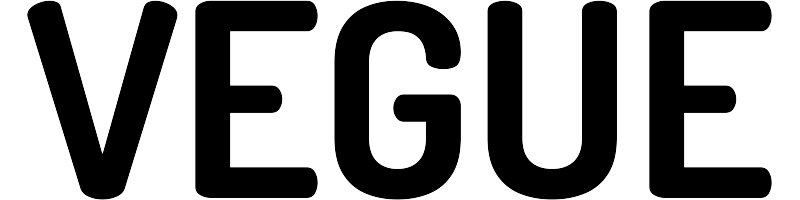Wireless Microphone Set for Karaoke, Church, Speech, Wedding, PA System
Category: vegue wireless microphone

About this item
- 🎤【Wireless Karaoke Microphone】The Wireless Handheld Microphone utilizes advanced 2.4GHz Signal Transmision technology for a strong and clear connection. It has an Outdoor Range up to 165FT (50m) and an Indoor Range >65FT, reducing interference and dropouts. It is suitable for family karaoke, churches, weddings, conferences, and small stage performances.
- 🎤【High-Quality Sound Microphone】Our wireless mics are designed to capture the true sound of your voice. With built-in professional High-Density Sponge and noise reduction technology, it picks up clear, pure, and full sound while reducing background noise.
- 🎤【Easy Plug and Play】No complicated setup required. Simply plug in and you're ready to go. Just long press the power switch to turn on the Cordless Microphone.
- 🎤【Wireless Rechargeable Microphones/Receiver】The Wireless Microphones and Receiver have a long battery life of 10+ hours and can be fully charged in 3-4 hours. The LED screen on the microphone displays the connection channel and remaining power. It can be easily charged via the Type-C charging port.
- 🎤【Supports Multiple Devices】Enjoy pristine sound without feedback. Our professional wireless microphone Receiver is compatible with Karaoke Machine, Audio Amplifier, Pa System, Mixer, Voice amplifier, etc. (Does not support Bluetooth devices such as phones or tablets)
- 🎤【After-Sales - Troubleshooting Guide-1】If you encounter issues with pairing, connection, or microphone performance, follow these steps: 1. After turning on the microphone, press the power button three times to enter pairing mode. 2. Turn on the receiver and press the power button three times to activate pairing mode. 3. Once successfully paired, the microphone's green light will remain on while the receiver's light stays on for a long time.
- 🎤【After-Sales - Troubleshooting Guide-2】If one microphone is connected successfully and the other is not, follow these steps: 1. Quickly press the power switch of the connected microphone three times to make the monitor blink. 2. Power off the receiver, then turn it back on and quickly press the power switch three times. 3. You can now successfully connect the two microphones.